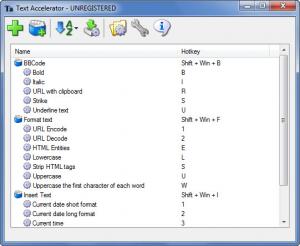Text Accelerator
1.1
Size: 5.22 MB
Downloads: 3028
Platform: http://www.textaccelerator.com/download/textaccelerator/textaccelerator-1.1.exe
Text Accelerator’s aim is to help you get things done as rapidly as possible. It achieves this goal with accelerators – hotkeys assigned to various actions: search with Google, insert text chunks, strip HTML tags, enter the current date, convert text from lower to uppercase, and more. You can use the built in list of accelerators and you can also create new ones.
Text Accelerator works with 32 and 64-bit Windows editions – Windows XP, Windows Vista, Windows 7. To get the application up and running on a Windows-powered machine you will have to download a 5.2Mb executable, run it, and then follow the instructions presented by a setup wizard. Everything will go along smoothly and rapidly.
As mentioned above, Text Accelerator comes with a built in list of accelerators – said list takes up the main part of the application’s interface. At the top there’s a toolbar with nice big buttons for creating new accelerators, creating a new accelerators group, importing accelerators, and more. You won’t have any problems figuring things out, not when the interface is so straightforward.
Say you want to Google something. You can efficiently do this with Text Accelerator. The whole process goes something like this:
Step 1 – select the word you want to use as the query. For the purposes of testing this tool, I typed in FindMySoft in a Notepad and selected the word.
Step 2 – Press the Shift + Win + S hotkey to access the Find accelerators group.
Step 3 – Press 1, the hotkey assigned to searching on Google. You default browser will launch and you will be presented with a list of search results on Google.
Text Accelerator is not free, it is only free to try – for an evaluation period of 30 days.
Text Accelerator can prove to be quite useful. Thanks to its accelerators you can get things done a lot faster.
Pros
Text Accelerator works with 32 and 64-bit Windows editions. The application comes with a built in list of accelerators. You can create your own accelerators. Using Text Accelerator is a very simple process; just use the hotkeys assigned to the accelerator you want.
Cons
Free to use for a 30-day trial period.
Text Accelerator
1.1
Download
Text Accelerator Awards

Text Accelerator Editor’s Review Rating
Text Accelerator has been reviewed by George Norman on 08 Jul 2013. Based on the user interface, features and complexity, Findmysoft has rated Text Accelerator 4 out of 5 stars, naming it Excellent